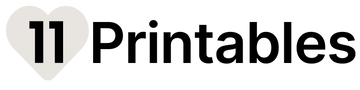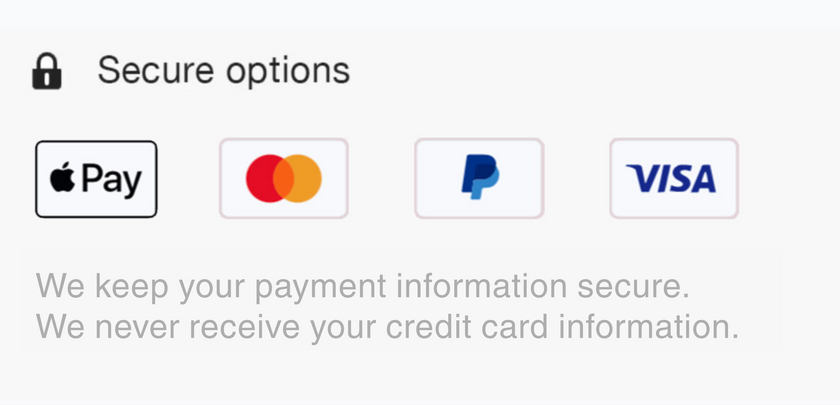Your Questions, Answered
How to download and print your art.
How does (Easy 3 Steps) work?
- Buy – Choose your favorite artwork and complete your purchase.
- Download – After payment, your files will be ready to download instantly. You’ll also get a link in your email.
- Print & Enjoy – Print your files at home, at a local print shop, or through an online printing service.
How do I download my purchased files?
As soon as your payment is confirmed, your files will be ready to download right away. You'll also receive an email with a download link.
How do I print my artwork?
You can print your files:
- At home using your personal printer
- At a local print shop or photocopy center
- Using an online printing service
Where can I find frames?
You can find great frame options at home decor stores like IKEA,Home Centre, or through online framing services.
What is a ZIP file?
A ZIP file is a compressed folder that contains several files—usually different sizes of your artwork—combined into one for easy downloading.
How do I open a ZIP file?
Just double-click the ZIP file, and it will automatically open on most computers (both Windows and Mac). No extra software is needed.
How many times can I use the files?
You can print your artwork as many times as you'd like— for personal use only.
What is an aspect ratio?
Aspect ratio is the relationship between the width and height of your print.
We include multiple ratios with your download so you can choose the one that fits your frame.
Common aspect ratios include:
- 4:3
- 3:2
- 2:3
- A4